Showroom Connection#
When entries in Portfolio are published, they are synced to Showroom, including any attached media as well as relations to other published entries. Whenever a published entry in Portfolio is updated, the change also has to be synced to Showroom. Most importantly, whenever an entry is unpublished or deleted, its representation in Showroom has to be deleted as well.
Syncing of Portfolio entries to Showroom is handled by worker jobs. So while this can be configured to happen synchronously (as is the case by default in a local development environment), a production system will most probably apply an asynchronous worker execution model. To get an overview of the different use cases for syncing Portfolio entries and/or their attached media and relations to other entries, take a look at the following diagram:
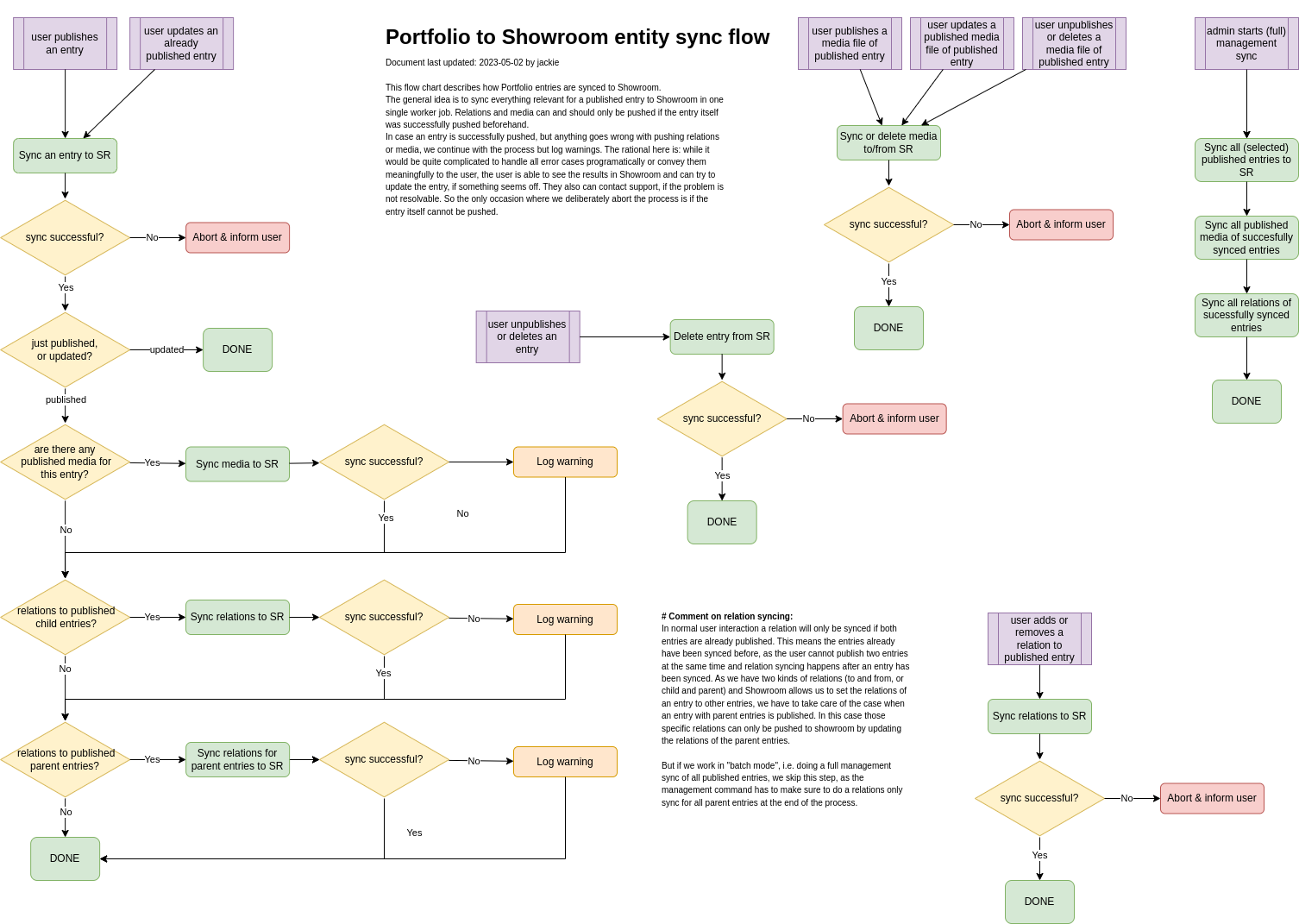 (full-size image:
(full-size image: showroom-sync-flows.png
drawio source: showroom-sync-flows.drawio)
The syncing to Showroom is implemented in the showroom_connector app, which facilitates signals to Entry, Media, and
Relation updates to start worker jobs that handle the data transfer to or deletion from Showroom through the
Showroom REST-API.